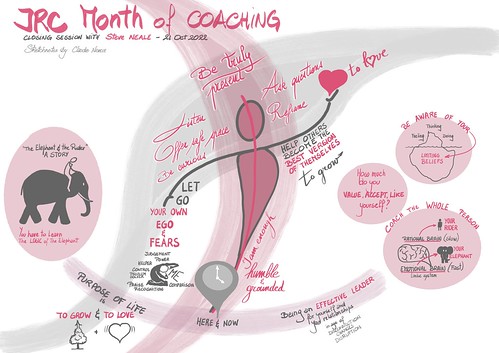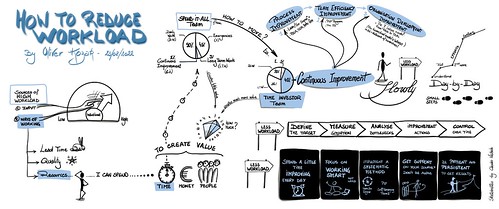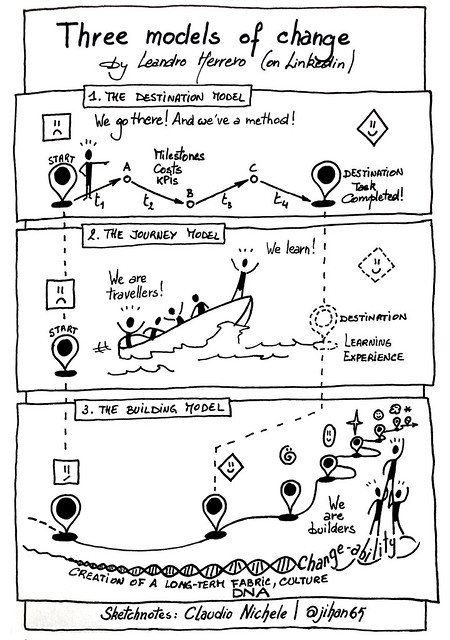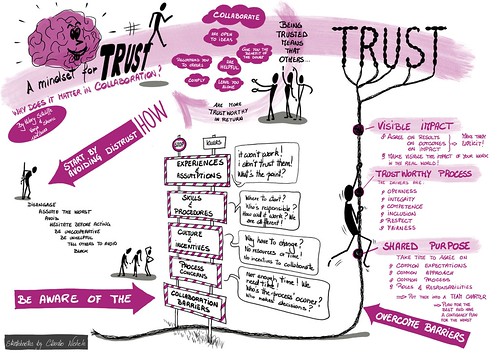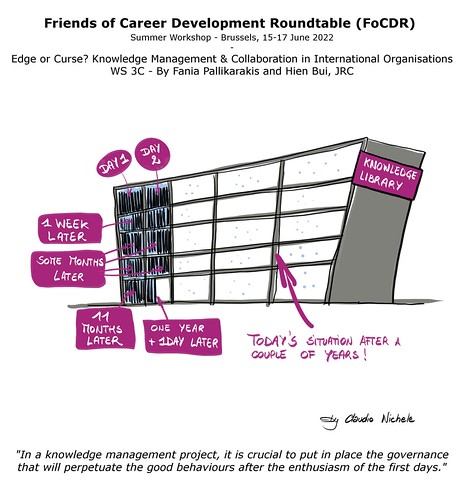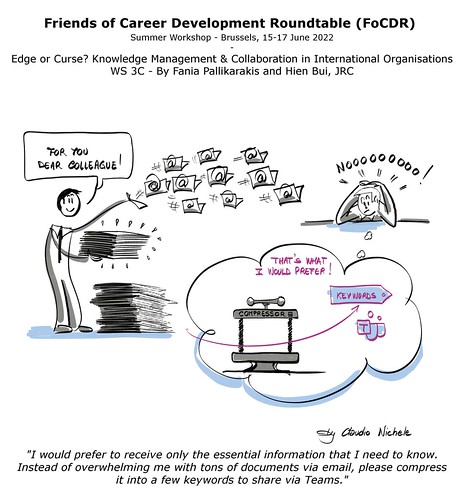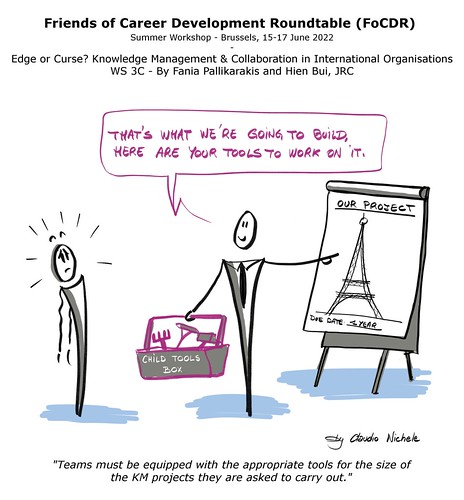The JRC Month of Coaching ended with an inspiring talk by Steve Neale, from the Limbic Performance System. As usual, I took visual notes to remind myself of Steve’s main messages. At the same time and without us concerted, my colleague Alexandra Balahur took written notes and wrote a superb article.
With her permission, I publish below our two summaries of the same talk. As further proof that words and visuals are complementary. They support each other to allow readers to have a deeper understanding of the subject by using more cognitive functions.
The Alexandra’s article (originally published on an internal platform of the EC) and below my sketchnotes:
One universal choice
All choices we make boil down to only one: the choice between love and fear. Love is coming back to the birthplace of “I am enough”, of self-worth, of “I value, accept and like myself fully” (in full awareness of all my good and my less good), while fear is the opposite of all that – questioning one’s self worth, comparing oneself with others, judging oneself and others, always feeling “not enough”. Love makes good leaders and coaches, fear is a sign that EGO and its never fully met needs are standing in the way of our reaching our highest potential. Limiting beliefs, past negative experience – learned or lived -, conditioning become the interference from “enough” to “not enough”. This was the powerful message that closed the JRC Month of Coaching in an inspiring talk delivered by Steve Neale.
The Rider and their Elephant
As a Psychologist, Executive Coach, Hypnotherapist, NLP Practitioner, Psychodynamic Therapist and International Author & Speaker, Steve Neale is the Creator of the Limbic Performance System for Outstanding Leadership and Teams and the author of the Emotional Intelligence Coaching book that inspires leadership coaches and leaders worldwide. The metaphor he uses at the basis of EI Coaching – that of the rider and the elephant, signifies the relationship between our rational ‘brain’ and our emotional ‘brain’. Coaching is seen as a process of aligning the two – the rider and the elephant – by gaining awareness of the interactions between our thoughts, feelings and actions and how these interactions lead to our behaviour and eventually performance.
What makes a good leader is the same as what makes a good coach
Steve’s closing talk focused on leadership and coaching – how to be or become a good leader and a good coach. In his view, reaching our own highest potential is becoming an effective leader of ourselves and our relationships. According to our speaker, being a good leader implies:
First: Getting over your own ego and returning to your birth place of “I am enough” (Awareness of your ego and its never met needs)
Then: Helping others become the best version of themselves
How to help others become the best versions of themselves? Leader vs. Coach
In a similar way as a coach supports a coachee in the journey to becoming the best version of themselves, leaders support those in their team do the same. According to Steve Neale, both achieve this by being truly present, using full spectrum listening (intuitive and emotional), asking great, challenging and growth-focused questions, reframing situations, giving the person in front a safe space to be heard, felt, not judged and to grow. And this can only be done if their own EGO does not stand in the way – i.e., judging (good or bad), needing to “fix”, needing to help, not being present for the other, leading with questions to a specific answer, comparing themselves with the other, wanting power, praise or recognition. In a nutshell, by choosing love over fear and supporting the person in front to do the same.
“Know Thyself”
The only choice we ever make is between love and fear, but each and every one of us is different and thus what the choice will look like in practice is different, as well. Understanding our full potential and eliminating our fears requires gaining knowledge and awareness about ourselves: our values, needs, emotions, our thoughts and thought processes, our beliefs – both positive and limiting, our fears and what lies beneath them, etc. Coaching is about this process of gaining self-knowledge and self-understanding, empowering us to choose love – i.e. make choices that are truly in alignment with who we are, what we stand for and what we believe in, beyond fear (of not being enough, of being less than X, of what others will say or think, etc.). What does that look like in practice? Here are five sentences Steve Neale proposed in his talk.
When I have a healthy respect for myself I….
When I feel really good about who I am I…
When I know and value my own worth I…
When I feel attractive and at ease with my look and body I…
When I don’t worry about what others think of me I…What will you choose?
(Click the image to enlarge it on Flickr)